


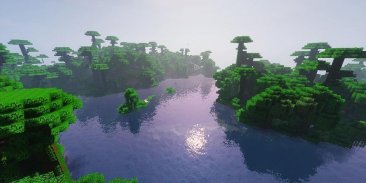



Expedition Survival Map

Expedition Survival Map का विवरण
Expedition Survival Map for Minecraft is a survival map created by HexagonNico. You were in a shipment to find new lands with your ship, the HMF Golem, and during the travel, you fell asleep. When you woke up, the ship wasn’t moving; your crew was gone, the sails were folded… What happened? Now you have to survive in this mysterious land and maybe find a way to leave.
There are over 60 different structures to find, with treasures, spawners, traps and much more. A 126 blocks deep cave system with adjusted ore height. Three large dungeons to raid that will reward you with the best gear. Over 70 custom advancements with goals and challenges.
Notes:
Do not play on other versions or this map might not work.
You should set Render Distance to 12 or upper.
We suggest you use Shaders Mod for the best experience.
Do not cheat.
How to install:
Download the map from the link below.
Extract the file you have just downloaded.
Hold down Windows key, then press R key on the keyboard (or you can click Start, then type Run into search, after that click Run)
Type %appdata% into the Run program, then press Enter.
Open .minecraft folder, then open saves folder.
Drag extracted map folder which you have done in step 2 into saves folder.
Start Minecraft, the map is in Singleplay mode.
Enjoy and play
Minecraft के लिए अभियान जीवन रक्षा मानचित्र अस्तित्व नक्शा HexagonNico द्वारा बनाई गई है। आप एक शिपमेंट अपने जहाज, HMF Golem के साथ नए भूमि खोजने के लिए थे, और यात्रा के दौरान, आप सो गया। जब आप जाग उठा, जहाज चलती नहीं थी; अपने चालक दल, चला गया था पाल जोड़ रहे थे ... क्या हुआ? अब आप इस रहस्यमय भूमि में जीवित रहने के लिए और हो सकता है छोड़ने के लिए एक रास्ता खोजने की है।
वहाँ 60 से अधिक विभिन्न संरचनाओं खजाने, spawners, जाल और भी बहुत कुछ के साथ, पता लगाने के लिए कर रहे हैं। एक 126 ब्लॉक समायोजित अयस्क ऊंचाई के साथ गहरे गुफा प्रणाली। छापे के लिए तीन बड़े तहखानों है कि आप सबसे अच्छा गियर के साथ पुरस्कृत करेगा। लक्ष्यों और चुनौतियों के साथ 70 से अधिक कस्टम प्रगति।
टिप्पणियाँ:
अन्य संस्करणों पर खेल सकते हैं या इस नक्शे को काम नहीं कर सकते है।
आप रेंडर 12 या ऊपरी से दूरी स्थापित करना चाहिए।
हम आपको बेहतर अनुभव के लिए Shaders मॉड का उपयोग सुझाव देते हैं।
बईमानी मत करो।
स्थापित करने के लिए कैसे:
नीचे दिए गए लिंक से नक्शा डाउनलोड करें।
फ़ाइल तुम सिर्फ डाउनलोड किया निकालें।
विंडोज कुंजी दबाए रखें, तो कीबोर्ड पर आर कुंजी दबाएँ (या आप प्रारंभ क्लिक कर सकते हैं, फिर चलाएं क्लिक करें खोज में चलाने के लिए टाइप करें, उसके बाद)
% AppData% भागो कार्यक्रम में टाइप करें, फिर Enter दबाएं।
ओपन .minecraft फ़ोल्डर है, तो खुले फ़ोल्डर बचाता है।
जो तुम में चरण 2 में किया है खींचें निकाले नक्शा फ़ोल्डर फ़ोल्डर बचाता है।
प्रारंभ Minecraft, नक्शे Singleplay मोड में है।
आनंद लें और खेलने

























